The Opera is one of the best browsers of today, although not very popular compared to Chrome or Firefox. With the release of version 40, the Opera became available for free to all users, a VPN service.
If you haven’t tried this service, here is a good opportunity.
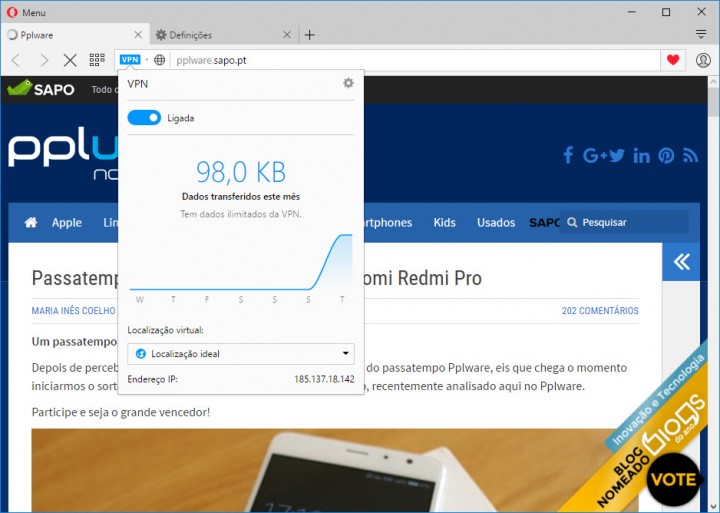
Why have a VPN?
Many readers have asked why it is necessary to use a VPN in certain scenarios. In a very simple way, when we pick a site, the source IP will be the external IP of our machine (or more specifically the public IP of the router). If for some reason that IP or range of IPs is blocked, for example by an ISP, so one of the easiest solutions to overcome this restriction is to make this request is made from another machine that I have an IP that is not on the "black list".
As a workaround, there is nothing better than using a VPN (Virtual Private Network), that in addition to using technology which encrypts the communication, it also allows for the request to be made from the machine that received the request for the establishment of the VPN.
The Opera 40 became available to all users, a VPN service, thus strengthening the security of communications. This new service is based on multiple servers that are located in five different parts of the world.
See how you can use the VPN service
To enable the VPN service just go to Menu > Settings and then under Privacy and security you enable the option "Enable VPN".
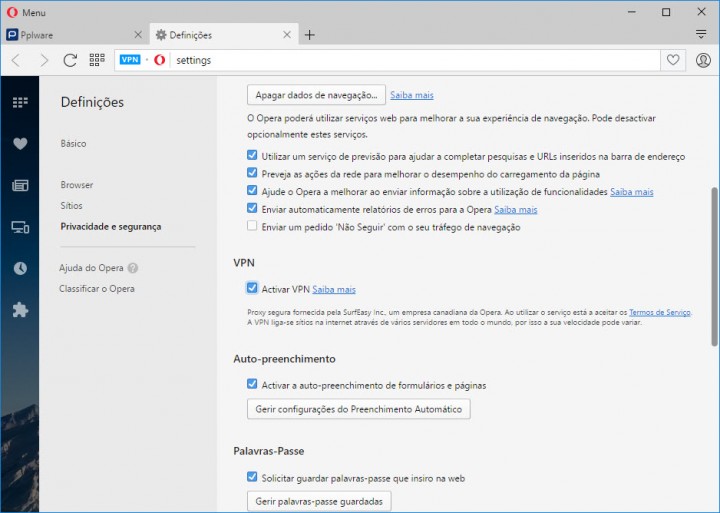
After you enable VPN, will appear an icon in the address bar where the user can enable/disable the VPN, see the amount of transferred data and also to choose the virtual location.
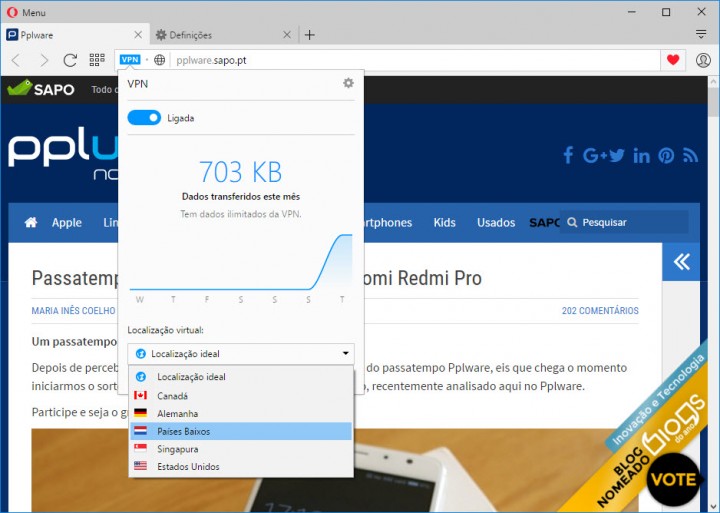
Other news
in Addition to the VPN service free, there are also significant improvements in power management, support for Chromecast, improvement in viewing of videos, Newsreader with support for RSS and other news that can be found here.
No comments:
Post a Comment